- Contacto |
-
Teléfono
|
(+34)91 542 72 51.
営業時間は午前10時から午後1時30分までと午後5時から午後8時まで、土曜日は午前10時から午後1時30分までです。
午後2時までです。2024年は、1月1日、6日、3月28日、29日、30日、5月1日、2日、15日、7月25日、8月15日、10月12日、11月1日、9日、12月6日、7日、25日の休日は休業となります。
私たちはCalleCampomanesnº4、マドリード28013スペインにいます
(オペラメトロ)受付・お問い合わせメールアドレス:japan@flamencoexport.com
- Ayuda |
- Lista de precios |
- Situación de pedido |
- Acceso Mayoristas
- 🚚 📦 世界中に配送 ✈️ 🌍
🚚 📦 世界中に配送 ✈️ 🌍